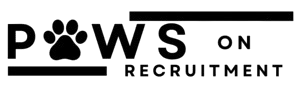Log In
Sign Up
For Job Seekers
Once you’ve created a profile and uploaded your résumé, you can browse available job listings. When you find a position that interests you, click ‘Apply’ and follow the prompts to submit your application.
Log into your Paws on Recruitment account and go to the Job Alerts section.
Set your preferences, including job category, location, and keywords.
Choose how often you’d like to receive notifications (instant, daily, or weekly alerts).
Click Save Preferences, and you’ll receive email updates whenever a relevant job is posted.
This way, you’ll never miss out on new opportunities that match your skills and interests!
Yes, you can apply for as many positions as you like. Each application is treated individually.
You will receive a confirmation email once your application has been successfully submitted.
You can log into your account at any time to make updates to your profile or upload a new résumé.
If you wish to delete your account, please contact our support team via the ‘Contact Us’ form, and we will assist you with the process
For Employers
Signing up is easy! Click on “Register Now,” fill in your business details, and set up your employer profile.
Instructions for Submitting a Job
Step 1: Complete Your Company Information
Before submitting a job, ensure you have completed the Company section in your dashboard.
1. Go to the Company Information section.
2. Click Add Company.
3. Fill in all the necessary details for your company.
4. Click Preview, then Submit Company.
5. Return to your dashboard to proceed with submitting a job.
Step 2: Submit a Job
1. Go to your Dashboard.
2. Click Submit a Job.
3. Choose a package.
4. Fill out the necessary details after selecting a package.
5. Select the company you created.
6.Click Preview.
7. Proceed to Checkout.
8. Enter your payment details and complete the checkout process.
Step 3: Review Your Job Listing
You can check your job listing in the Job Listing Dashboard.
Yes! Our platform allows you to message candidates, schedule interviews, and finalise hiring decisions directly, without the need for third-party recruiters.
Standard job postings stay active for 30 days. If needed, you can renew or upgrade to a premium listing for extended visibility.
Yes, we offer various subscription packages for employers. Please refer to our ‘Pricing’ page for detailed information.
You can view and manage all applications through your employer dashboard, where you can contact candidates directly.
Yes, you can edit or remove your job postings at any time through your employer dashboard.
To renew an expired listing, go to your dashboard, select the expired job, and choose the ‘Renew’ option.
Job seekers can create profiles, upload resumes, and easily search for and apply to job listings. Enjoy the flexibility of remaining anonymous until you choose to apply for a role.. Paws on Recruitment offers advanced search options and a responsive design for a seamless user experience.
General Inquiries
We value your feedback and are here to help. Please reach out to us via the ‘Contact Us’ form on our website, and a team member will respond within 24 hours.
Yes, we take data privacy seriously. Please refer to our ‘Privacy Policy’ page for detailed information on how we protect your data.
If you encounter any content or behaviour that violates our terms, please report it immediately through the ‘Contact Us’ form, and we will take appropriate action.
Yes, you can edit or remove your job postings at any time through your employer dashboard.