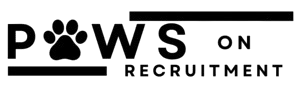Step 1: Complete Your Company Information
Before submitting a job, ensure you have completed the Company section in your dashboard.
Step 1: Complete Your Company Information
Before submitting a job, ensure you have completed the Company section in your dashboard.
1. Go to the Company Information section.
2. Click Add Company.
3. Fill in all the necessary details for your company.
4. Click Preview, then Submit Company.
5. Return to your dashboard to proceed with submitting a job.
Step 2: Submit a Job
1. Go to your Dashboard.
2. Click Submit a Job.
3. Choose a package.
4. Fill out the necessary details after selecting a package.
5. Select the company you created.
6.Click Preview.
7. Proceed to Checkout.
8. Enter your payment details and complete the checkout process.
Step 3: Review Your Job Listing
You can check your job listing in the Job Listing Dashboard.